Running a complex, many-faceted, high tech program is not easy. It takes untold hours of prior planning, trying to foresee all challenges and possible failures. The roll-out is an arduous step-by-step journey, testing, changing, re-imagining until all equipment and infrastructure is in place. But it is a joyful moment when one steps back and sees the big picture, a thing of real beauty, shining brightly amidst the darkness.
And then you turn your back for an instant…
Suddenly a tiny unanticipated problem shows itself, a bit of darkness in a sky full of stars. It may be equipment issues, infrastructure failure, or any of a million unintended consequences. All effort and attention flows to the glitch, and with time (and luck) the problem is corrected. For a moment peace returns, until the next inevitable failure. Sometimes this is unrelated, sometimes it is caused by the repair just made, because a complex, multi-faceted, high-tech program is a finely balanced tightrope walk.
So I was thinking as I looked at my outdoor Christmas decorations.
Of the many gifts I have received from my wife, a passion for Christmas decorating is one of the greatest. From the Saturday after Thanksgiving until January 6 (Epiphany) each year our house glows with lights that are just short of the Cliffs of Insanity. Inconceivable? You bet! Every year I try to find a new space to cover or a new way to arrange the lights and displays. For years our house has always been the second most decorated house in the neighborhood, trailing a house featured yearly on the news. However, last year that family moved away, and my wife bid them goodbye and purchased three storage boxes of their lights.
A quick word about decorating, by decorating I mean lights…not blow-up figures. Though these can cover a lot of space and can be impressive in their way, I always find this route to be essentially lazy, and I find the dead, deflated forms on the lawn during the day to be disconcerting. One earns decorating stripes by wrapping, stapling, staking, and climbing ladders…not by opening a box.
With the new decorations, I had to rethink the overall display both in terms of placement and, most importantly, in terms of power. Getting electricity from here to there is the most creative challenge of the season (if there were wireless power, the job would be easy). At the end of the day, my front yard is a morass of cords and extensions. I have more than once lost track of the flow and created circular sections with everything plugged into each other and nothing going back to the hub. It is a 8-10 hour job from start to finish (not counting taking stuff out) but by the end of the day I was really pleased. The yard had good color, good symmetry, and everything was working (I'm always just a little bit disappointed that the lights are not wrapped to the top of the palm trees, but I find the climb so utterly terrifying as is, I have to let this be)
That evening I invited my wife out to see the final product. As I looked across the tableau, I noticed a couple of bulbs burned out…quickly replaced, quickly restored. The next evening one whole side was out, and I had to find and replace a plug for a faulty string. The next night the other side was out caused by a dead string near the plug which had to be replaced. The next night the connected string was out, putting out the same side and (of course) that string led to the top of the palm tree, so this evening (if the rain ends) I'll have to climb that very scary ladder to replace it. I suspect this pattern will continue for the next few weeks.
Life comes to us in metaphors, never more than at this time of year. Just as my front yard is a microcosm of the school technology program, so it is also a mirror of all of our lives. We have brief moments of feeling that everything is right, punctuated with a never ending task of repair and restore. Life is almost always a plate spinning act (cue the Sabre Dance).
As always, I welcome your comments.
Image: http://upload.wikimedia.org/wikipedia/commons/2/22/Chinese_plate.jpg



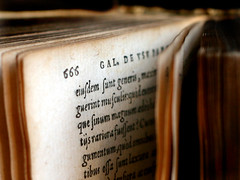 Last week I was delivering the keynote address at a conference in Dayton (the Paris of Ohio). After I was finished I was asked several times a question I have heard many times before:
Last week I was delivering the keynote address at a conference in Dayton (the Paris of Ohio). After I was finished I was asked several times a question I have heard many times before:




